Add Local Record
Records created in a local area only exist on the SambaBox that is being processed and can only be parsed by this SambaBox.
A maximum of 6 entries are required to add DNS records in SambaBox. These are, in order:
Record Type
Hostname
Zone
TTL (Time To Live)
Value (IP Address)
Depending on the type of record to be created, the input boxes in the Add Record screen vary.
A Records (IPv4)
Used to resolve a network name to an IPv4 address.
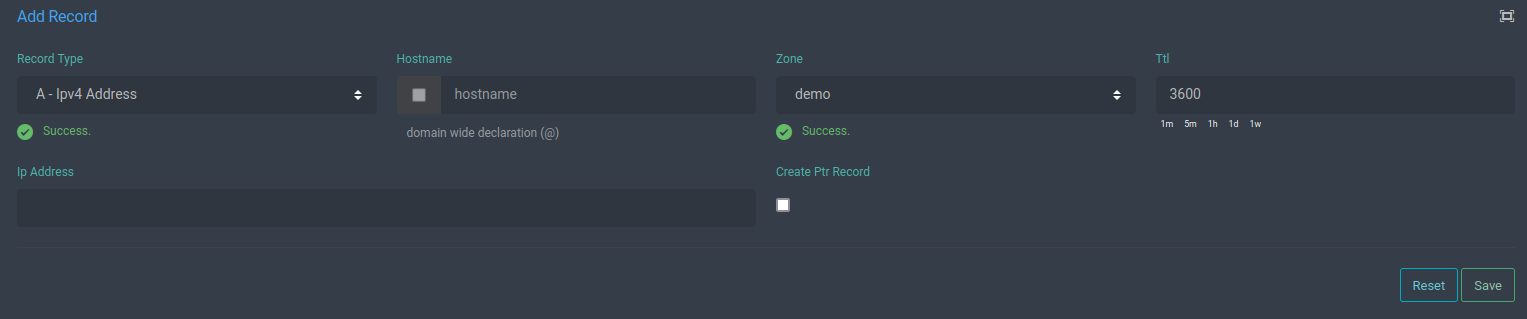
Required Fields
IP (IPv4) Address
Zone
TTL
Hostname
Note
In order to create a PTR record for an A record, the reverse DNS zone where the PTR record will be created must be created.
Hint
When an IPv4 address that resolves to more than one network name is entered, all combined network names are resolved to the same IPv4 address.
AAAA Records (IPv6)
Used to resolve a network name to an IPv6 address.
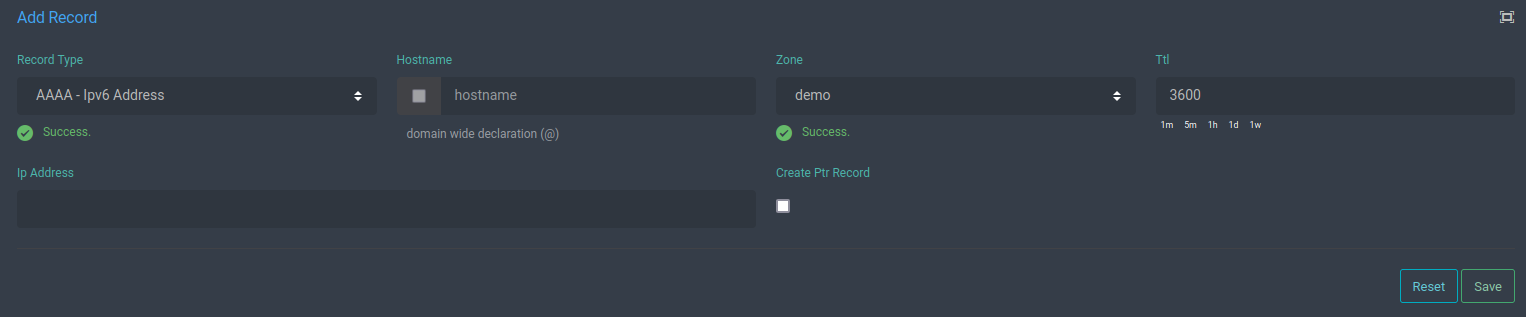
Required Fields
IP (IPv6) Address
Zone
TTL
Hostname
PTR Records
A DNS pointer record (PTR for short) provides the domain name associated with an IP address. A DNS PTR record is the opposite of an “A” record, which provides the IP address associated with a domain. DNS PTR records are used in reverse DNS lookups.
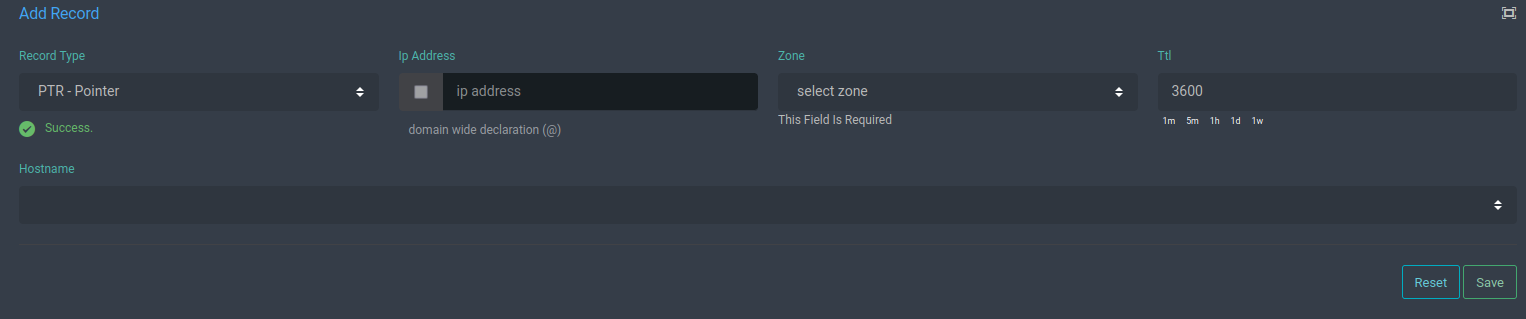
Required Fields
IP Address
Zone
TTL
Hostname
CNAME Records
Canonical Name (CNAME) is used to create alias records in DNS.
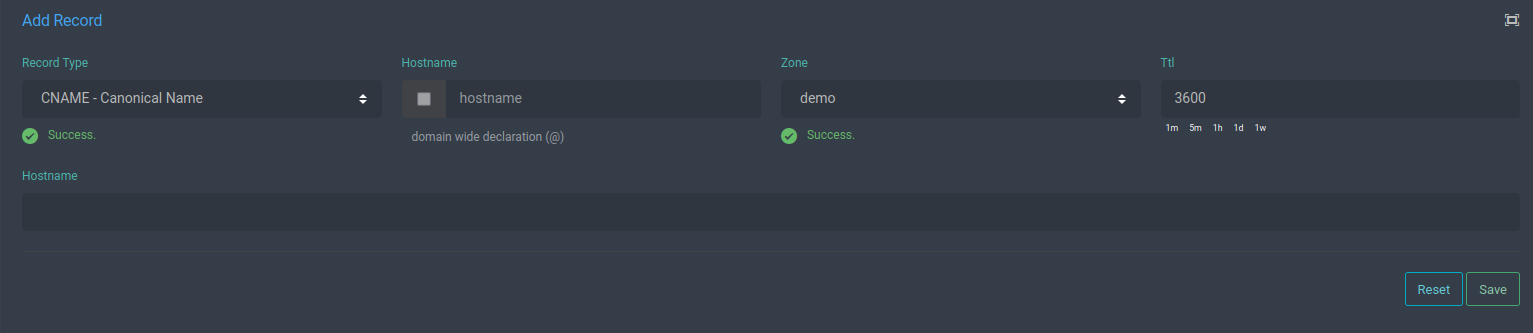
Required Fields
Alias
Zone
TTL
FQDN (fully qualified domain name) for target computer
Hint
A few common uses of CNAME records:
Providing a separate hostname for certain network services such as e-mail or FTP and pointing that hostname to the root domain.
Many hosted services provide a subdomain for each client in the service provider’s domain (e.g. company.hostname.com) and use the CNAME to point to the client’s domain (www.company.com).
Registering the same domain in several countries and pointing country versions to the main “.com” domain.
Redirect to a primary website from several websites belonging to the same organization.
NS Records
NS (stands for nameserver) and the nameserver record indicates which DNS server is authoritative for that domain (i.e. which server contains the actual DNS records).
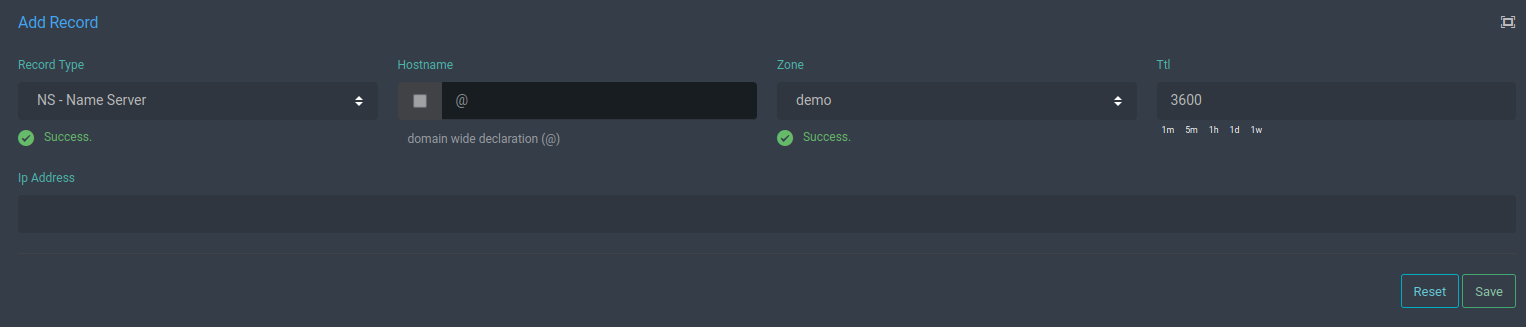
Required Fields
Hostname
Zone
TTL
IP Address
MX Records
DNS mail exchange (MX) record routes emails to a mail server.
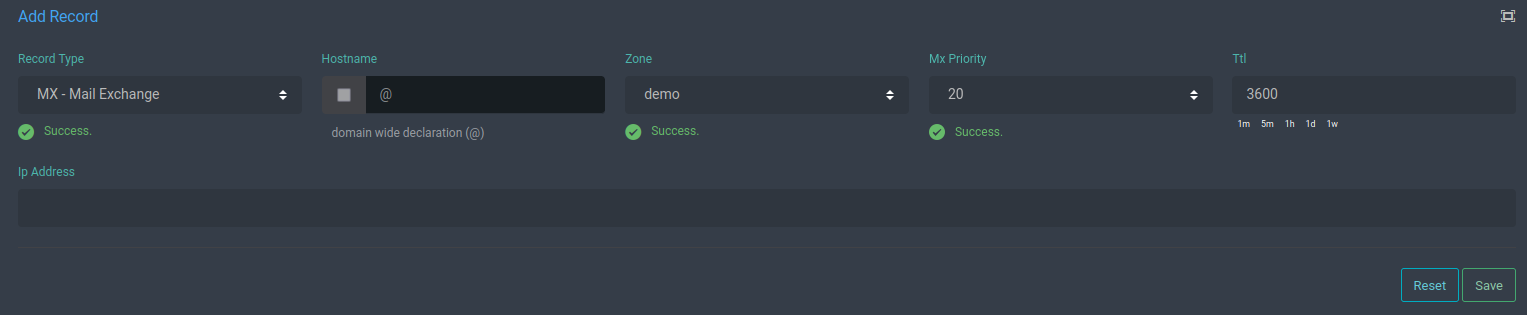
Required Fields
Hostname
Zone
MX Priority
TTL
IP Address
Hint
A lower number of priority is a higher priority. Two MX records with the same priority share the workload (usually used in large ISP mail server environments). The server with the higher priority number will be contacted only if the servers with the lower priority number are unavailable (this is usually used for backup mail servers).
SRV Records
It typically defines a symbolic name and transport protocol used as part of the domain name. SRV records can be thought of as service records. It defines the priority, weight, port, and destination of the service in the record content.
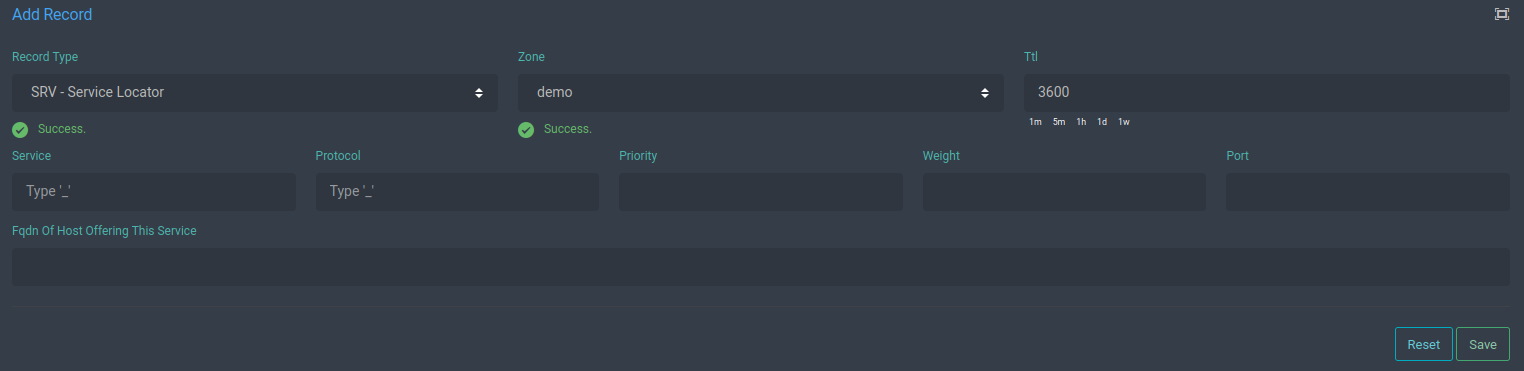
Required Fields
Zone
TTL
Service
Protocol
Priority
Weight
Port
FQDN (fully qualified domain name) of host offering this service
Hint
Services such as SIP, LDAP, OUTLOOK®, Exchange Auto Discovery, CEPH, Kerberos, XMPP, CalDAV and CardDAV are some examples of services working with SRV records.
Note
Priority and weight values can be used to encourage the use of certain servers over others.
SRV records show the priority and weight of the various servers they list. The priority value in an SRV record allows administrators to prioritize one server that supports the service over another. A server with a lower priority value will receive more traffic than other servers. However, the weight value is similar: a server with a higher weight receives more traffic than other servers with the same priority.
The main difference between them is that the priority is looked at in the first place. If there are three servers, Server A, Server B, and Server C, and their respective priorities are 10, 20 and 30, then their weights don’t matter. The service will always query Server A first.
TXT Records
The text (TXT) record allows us to enter text into the DNS. This record was originally intended as a place for human-readable notes. However, now it is also possible to put some machine-readable data into TXT records.
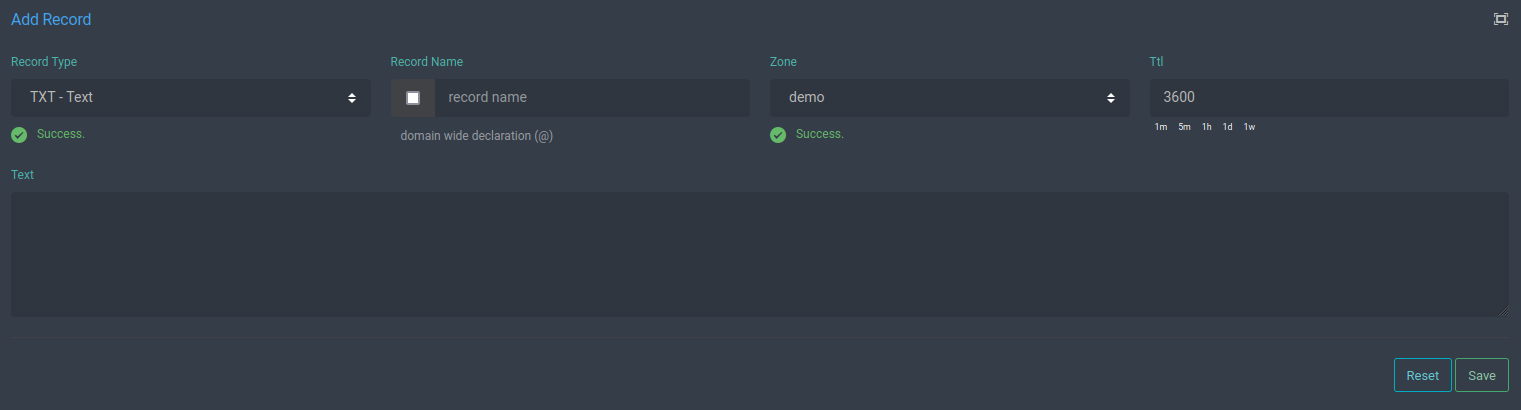
Required Fields
Record Name
Zone
TTL
Text
Hint
Examples of TXT records are records such as SPF, DKIM signature for mail servers.