Add Zone
To add a new zone to the DNS service, the ‘Add Zone’ screen under the DNS management menu is used.
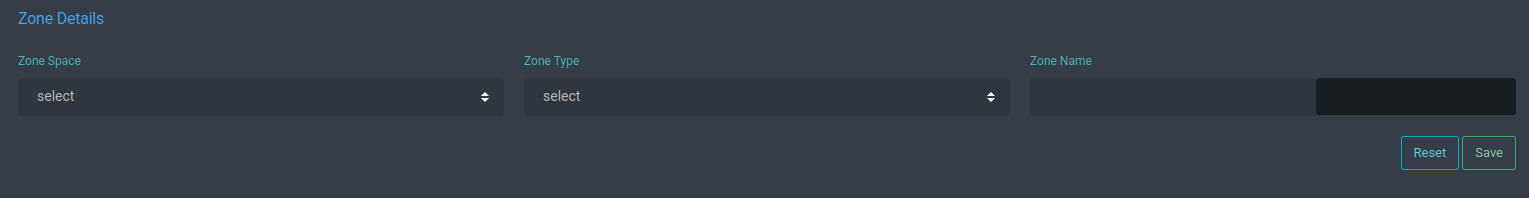
There are 3 mandatory fields on the screen.
DNS Zone Location: Whether the DNS zone will be local or domain integrated.
DNS Zone Type: DNS forward forward zone (name -> IP resolution) or reverse DNS zone (IP -> name resolution)
DNS Zone Name: The name of the zone to be created in DNS.
Add Domain Record
If Domain Integrated is selected as DNS zone space, the zone created is will be replicated to other SambaBox servers in the domain and is resolved by clients targeting all or specific SambaBox servers.