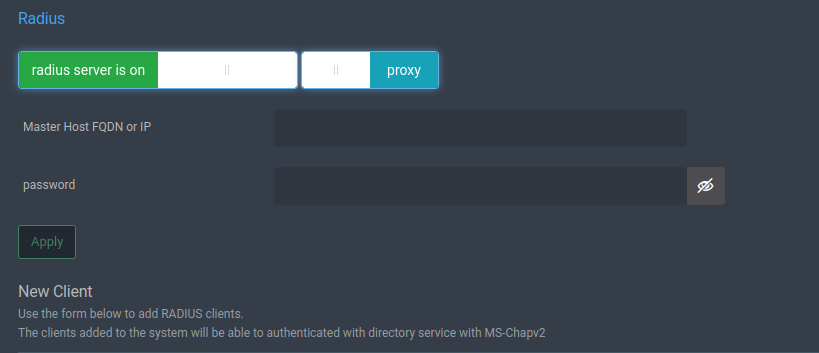RADIUS
RADIUS (Remote Authentication Dial-In User Service) is a service that does the authentication / authorization process. SambaBox RADIUS service can be configured in two different ways.
Main Server
It forwards the incoming authentication / authorization requests to the RADIUS server and forwards the incoming response back to the RADIUS user.
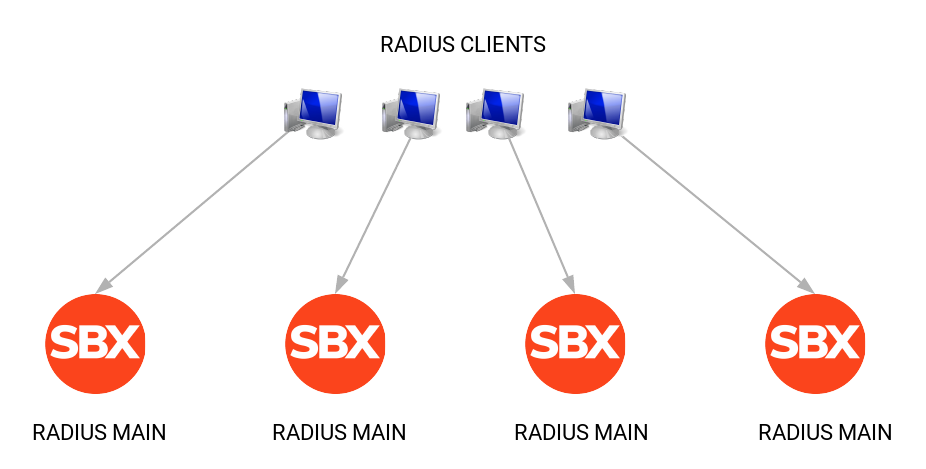
Settings
Turn on the Radius Server.
Open the [Master] button and press the [Apply] button.
Make client definitions for RADIUS clients and press the [Add] button.
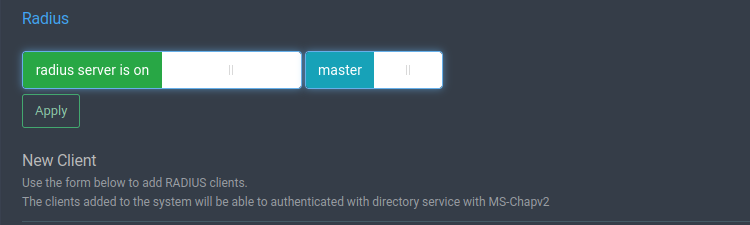
Hint
Any of the SambaBox servers can be selected as the main server.
Proxy Server
RADIUS servers can also act as proxy. It forwards the incoming authentication / authorization requests to another RADIUS server and forwards the incoming response back to the RADIUS user.
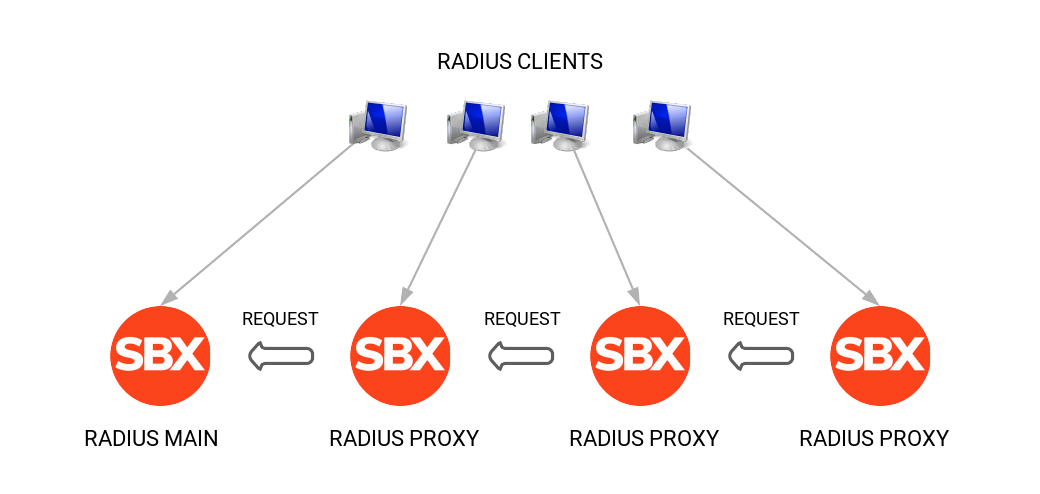
Settings
Turn on the Radius server.
Turn on the [Proxy] button.
Enter master radius server IP address or hostname.
Enter the secret information in the master radius server.
Press the [Apply] button.
Make client definitions for radius clients and press the [Add] button.