Domain Information
This document explains the form fields you will encounter during a new setup and what they mean. It provides step-by-step guidance on how to fill out these fields correctly, ensuring that your system is configured accurately and effectively. Understanding the purpose of each form field will help ensure a smooth setup process. Below are detailed explanations of each form field.
Below are the explanations of the form fields on the new setup screen:
1. Hostname: This field is used to specify the hostname of the system. For example, sambaboxdc01.
2. Realm: This is the Kerberos domain. This name is also used as the DNS domain. For example: demodc.sambabox.io.
3. Workgroup: This is the NetBIOS domain name. It is recommended to use the first part of the DNS domain. For example: demodc.
4. Site Name: This field is for specifying the site name. For example: Default-First-Site-Name. This fierld is optional.
5. Password: This field is for entering the administrator password.
6. Confirm Password: This field is for re-entering the administrator password for verification purposes.
7. Domain Functional Level: This refers to the version of the SambaBox Domain Services schema. The functional level of a domain controls the advanced features available in the domain. In this field.
8. Time Server: This field is for specifying the NTP server. For example: 0.tr.pool.ntp.org.
9. Time Zone: This field is for specifying the system time zone. For example: Europe/Istanbul.
10. Network Interface: This field is for selecting the network interface to be used for network connections.
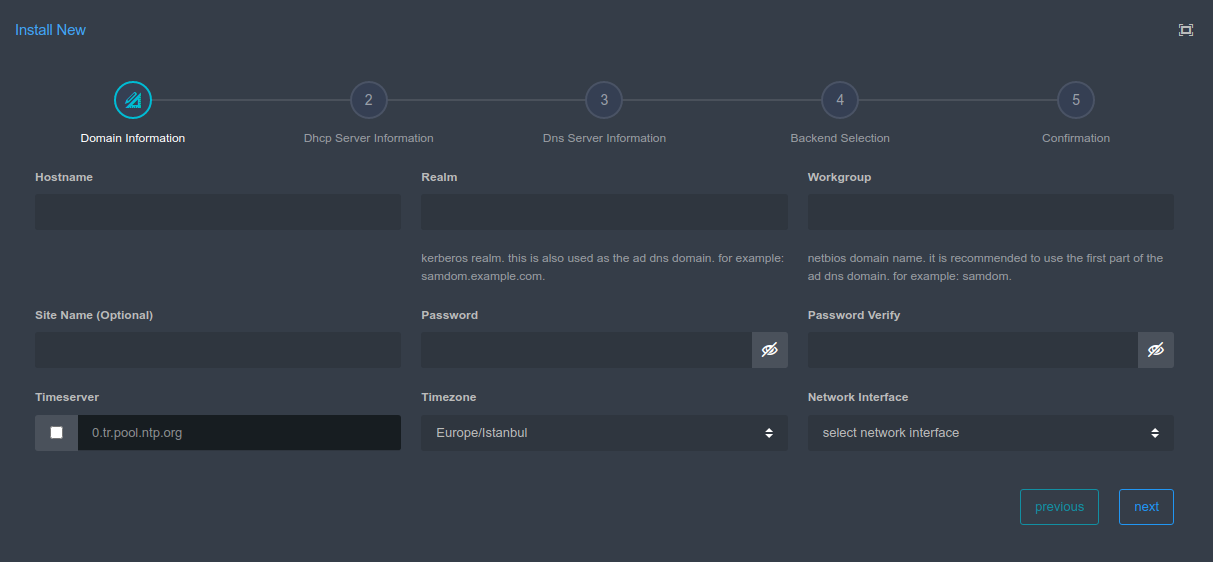
Note
If you leave the site name field blank, SambaBox will be created under the default site.