Trusted CA Certificates
This section provides an interface to manage Trusted Certificate Authority (CA) certificates, which are essential for establishing trust in secure communications (such as SSL/TLS).
Trusted CA certificates are digitally signed and issued by recognized third-party authorities. These certificates validate the identity and integrity of servers, websites, and services.
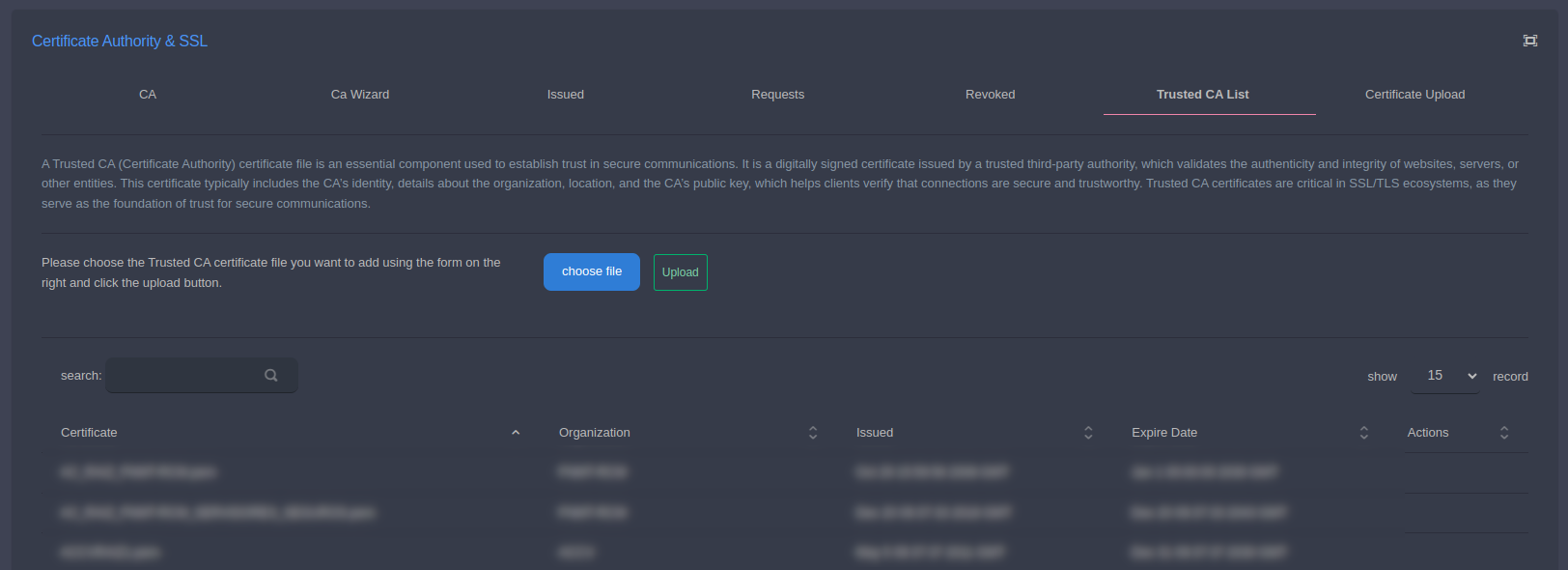
Purpose
Trusted CA certificates:
Authenticate servers and services during encrypted connections
Help clients verify that communications are secure and trusted
Form the backbone of SSL/TLS certificate validation
File Content
A trusted CA certificate file generally includes:
The CA’s identity information
Organizational and location details
The public key of the CA
A digital signature confirming authenticity
Upload Instructions
Click choose file to select a trusted CA certificate in .pem format.
Click Upload to add the certificate to the system.
Table Description
Uploaded certificates are listed in a searchable and sortable table with the following columns:
Certificate: The filename of the uploaded certificate.
Organization: The organization that issued the CA certificate.
Issued: The date and time the certificate was issued.
Expire Date: The expiration date of the certificate.
Actions: Options to manage (e.g., delete or view details of) the certificate.
Notes
Only certificates in PEM format are supported.
Make sure the certificate is from a trusted authority and has not expired.
Expired or untrusted CA certificates can break secure communication.