Current Leases
On the Leases screen, the clients that the DHCP server has allocated (leased) IPs are listed.
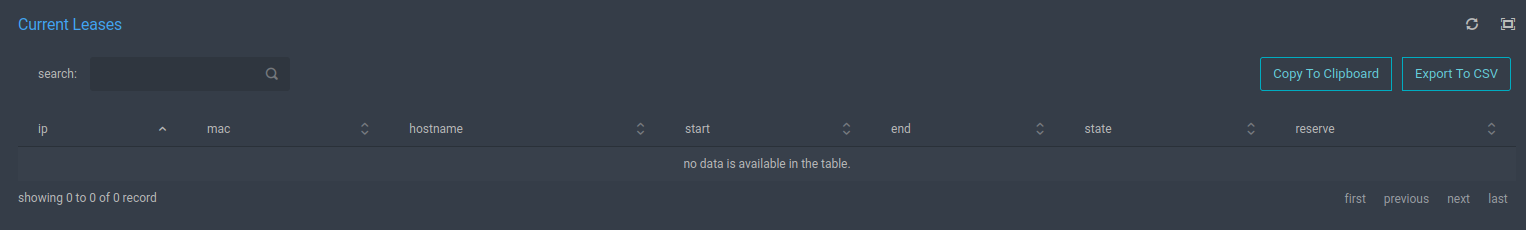
You can add the IP address of the leased client to the Reservations list in the DHCP server by pressing the [Reserved] button.
Hint
If you want a client to receive the same IP address for each lease request from the DHCP server, add the client’s IP address to reservations on the DHCP server from the Add New Host or press the [Reserved] button.