New Subnet
To perform IP distribution on the DHCP server, first define a subnet. New IP distribution pools are added on the Add New Subnet screen.
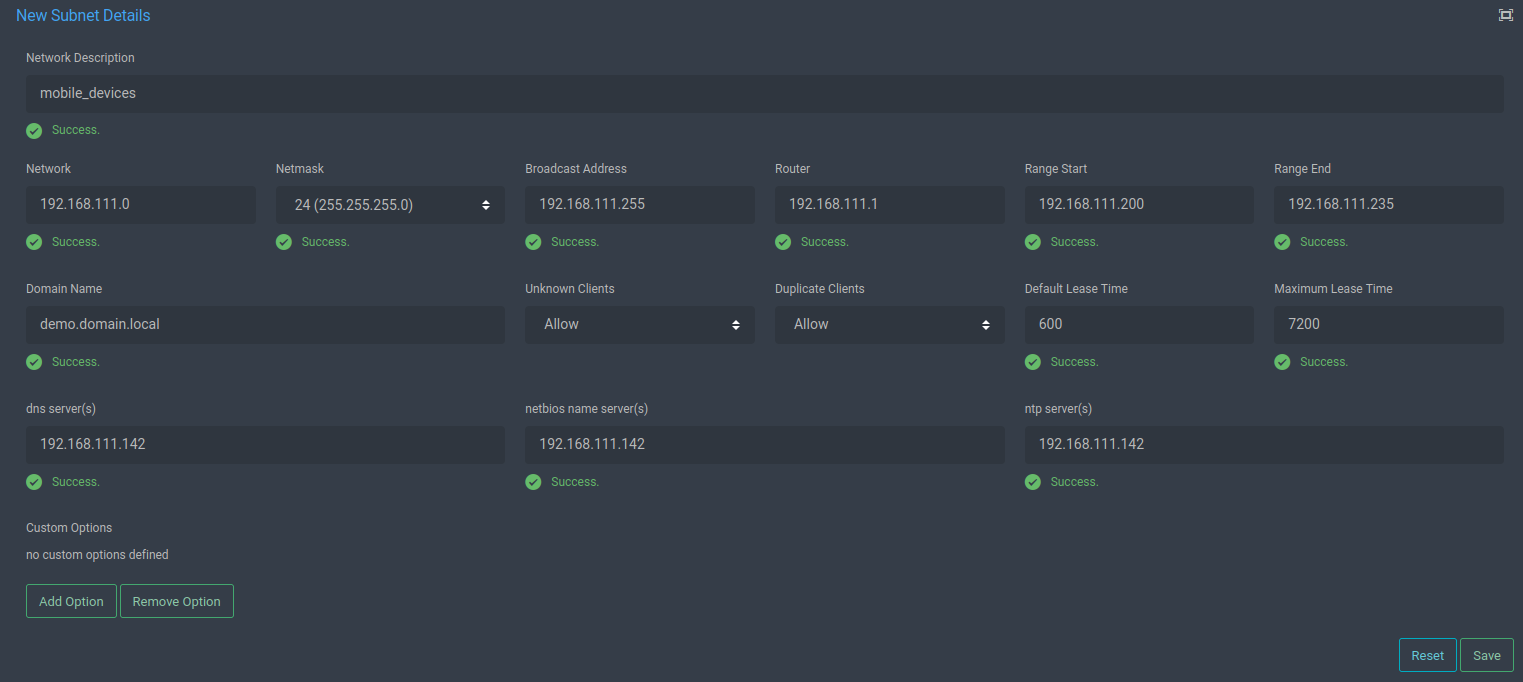
When defining a subnet
Network description: Explanatory text
Network IP address
Netmask
Broadcast address
Router address
IP Range Start: Where IP distribution address will start
IP Range End: Where IP distribution address will end
Domain Name
Unknown Clients
Note
If unknown clients are not allowed, DHCP will reject IP requests from MAC addresses that are not defined (reserved) on the server.
Duplicate Users
Note
A duplicate DHCP client occurs when a client tries to obtain a lease and it has the same client ID or hardware address as an existing DHCP client. (The existing client and the new client cannot co-exist unless you configure it on-demand.)
Default Leasae Time
Maximum Lease Time
DNS Server(s)
Netbios Name Server(s)
NTP Server(s)
Custom Options
Note
For DHCP servers, in some cases it may be necessary to add special options (alternatives) that clients want to receive e.g. TFTP. In such cases, you can use the [Add Option] or [Remove Option] buttons at the bottom of the Subnet Details screen to edit the options you need for the DHCP server.
should be set.
Hint
DHCP Lease Time Recommendations
Rental period is usually 8 days for wired devices. Since wired devices will not leave the network often, there is no reason to create a shorter period. A shorter period of time only increases DHCP-related network traffic.
Wireless devices tend to leave the network frequently and may stay away for several days. Therefore, a smaller, 24-hour rental is quite common. This way, normal devices will mostly keep the same IP Address.
You would need a short rental period for guest networks and access points. Office guest networks will run smoothly for 8 hours, while hotspots are up to an hour.
Always make sure that 20% of the DHCP pool remains available. Calculate the potential amount of devices in the network and add 20%. Increase the pool size or decrease the DHCP lease Time to fit.
Hint
DHCP Lifecycle
On day zero, the client requests a new lease.
During normal operation, the client uses the IP address it received.
Halfway through the client lease, client tries to renew the IP lease to keep the same IP address.
If the renewal fails (e.g. DHCP server is offline), it will try to extend the existing lease with any active DHCP Server.