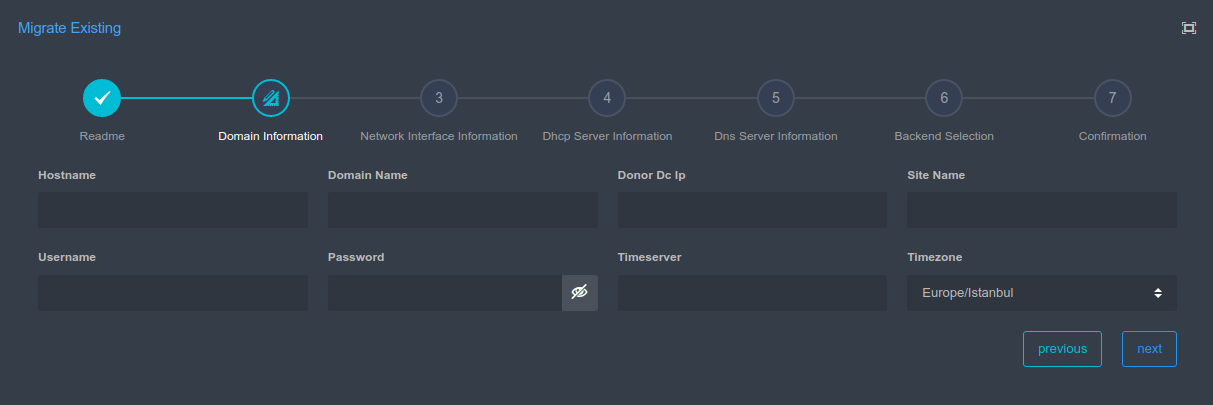Domain Information
Write the following information in the appropriate places.
This screenshot shows the “Migrate Existing” screen used to migrate an existing domain to SambaBox in SambaBox. The screen is divided into multiple sections that contain specific fields to be filled in order to proceed. The current step shown is “Domain Information”.
Description of Fields:
Hostname: This field is used to enter the hostname of the SambaBox server.
Domain Name: This field is used to enter the name of the domain being migrated.
Username: This field is used to enter the username with administrative privileges on the donor domain controller.
Password: This field is used to enter the password for the above username. It is hidden for security purposes.
Donor DC IP: This field is used to enter the IP address of the donor domain controller from which the domain is being migrated.
Site Name: This field is used to enter the site name associated with the domain.
Time Server: This field is used to enter the IP address or hostname of the time server to be used for synchronization.
Time Zone: This dropdown menu is used to select the time zone for the SambaBox server. It is set to “Europe/Istanbul” in the example.
Donor Domain Functionality Level: This field is used to specify the functionality level of the donor domain. It shows the capabilities and features available in the donor domain.
Donor Forest Functionality Level: This field is used to specify the functionality level of the donor forest. It shows the overall capabilities and features available in the entire forest.
Donor Domain Controller Functionality Level: This field is used to specify the functionality level of the donor domain controller. It is set to “2016” in the example.
Domain Functionality Level: This field is used to specify the functionality level of the domain in which the SambaBox server will be installed. It is set to “2016” in the example.
System Name |
Name of the SambaBox server to join the enterprise directory |
Domain Name |
Name of the domain in the enterprise directory |
Site Name |
Name of the site where SambaBox will be installed |
Username |
Username of the Domain Administrator |
Password |
Password for the Domain Administrator |
Time Server |
IP Address of the Domain Time Server |
Time Zone |
Time Zone in which it will be installed |
Warning
You can see the current functionality level of the domain you want to join by clicking the refresh button on the right side of the Domain Functionality Level screen.
Warning
If there is only Default-Site-Name in the domain, leave the Site Name field blank.