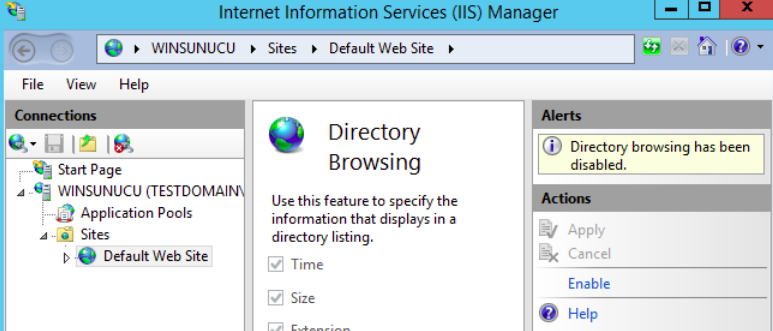Enabling Directory Browsing in IIS
ISS Manager is started with the following steps: Server Manager -> Dashboard -> Tools -> Internet Information Services
On this screen, the left tree structure is opened to the [Default Web Site] section and selected. Click the [Directory Browsing] icon in the right menu.
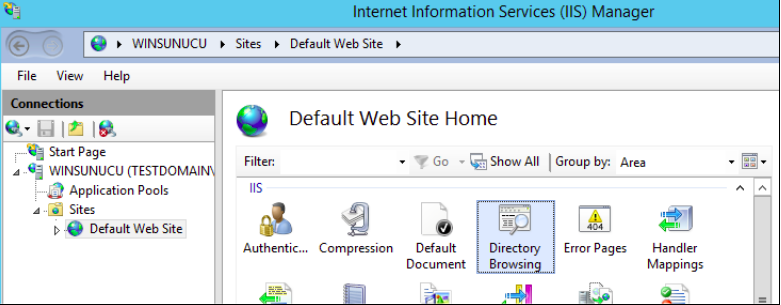
On this screen, by clicking [Enable] in the far right column, directory browsing in IIS is enabled.