Logging Configuration
You can instantly forward the logs (login - logout - incorrect passwords) and DHCP logs that occur in SambaBox to the remote server via TCP or UDP protocol.
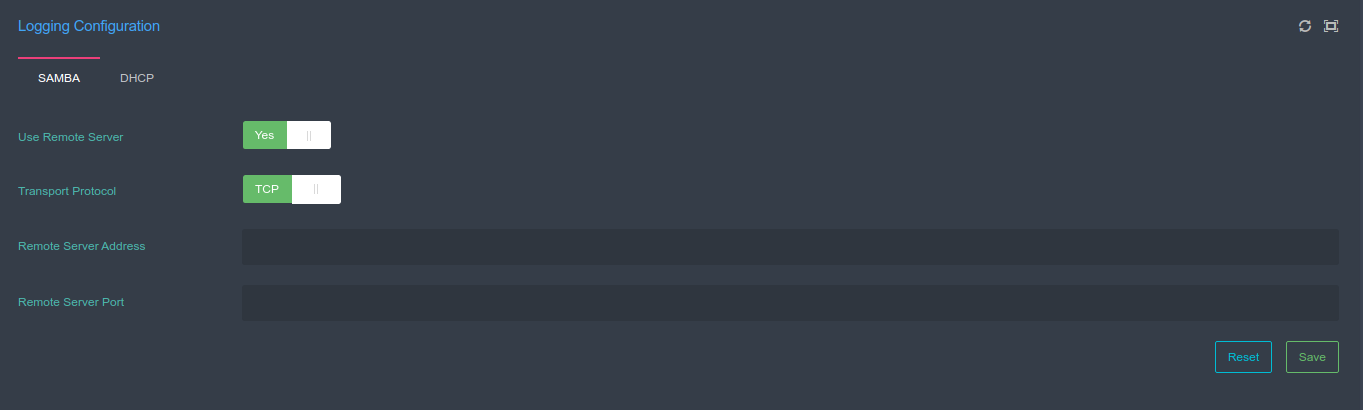
Perform the following steps for these operations:
Select the log to send (Samba or DHCP).
Switch Use remote server button to Yes.
Select transport protocol (TCP or UDP).
Type the remote server IP address.
Type the port to be used for the transfer and press the Save button
Note
Remote Server: The server where you will store the logs and used for firewall access if necessary.
TCP (Transmission Control Protocol): It is the protocol used for the purpose of making the connection between computers in small packets and by providing data integrity.
UDP (User Datagram Protocol): It is a communication protocol developed as an alternative to the TCP standard, aiming at a low loss rate, but without checking the data integrity.