Offline Upgrade
Update packages are published every three (3) months for security, interface improvements and innovations. You can apply updates without being connected to the Internet.
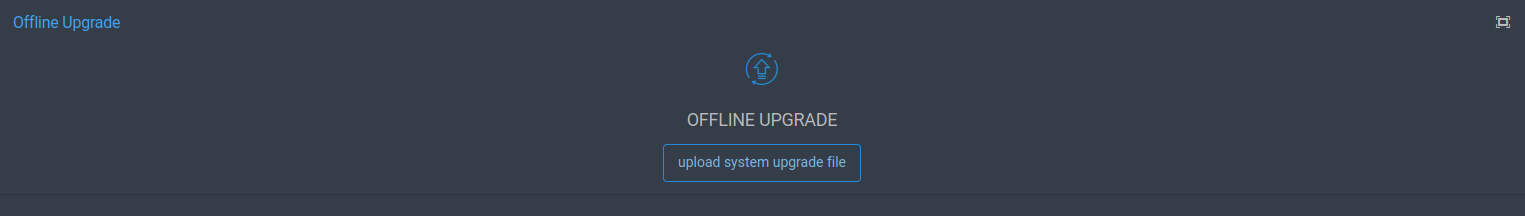
Follow the steps below to update your SambaBox:
Select the update file with the extension sbx.
Examine the innovations that come with the new update file on the information screen.
Agree and start the installation.
Warning
Versions should be upgraded sequentially. You can follow the consecutive version numbers on the https://sambabox.io/update/ page. There is no direct upgrade package available from Sambabox version 4.4 to version 5.0; however, you can perform the update by installing the Sambabox 5.0 version using the ISO file.
Warning
Some updates may require a restart of SambaBox.
Warning
Do not forget to clear your browser’s cache after the update.