Bulk Import
You can create multiple users in the SambaBox Enterprise Directory using a CSV file.
Download the sample file; each row in the CSV corresponds to a user.
If the field you are looking for is not in the CSV file, add the relevant field using the form below. The “add an attribute to list” field in the form will show you the available attributes. Then download the updated CSV file.
Open the CSV file, fill in the user information, and save it.
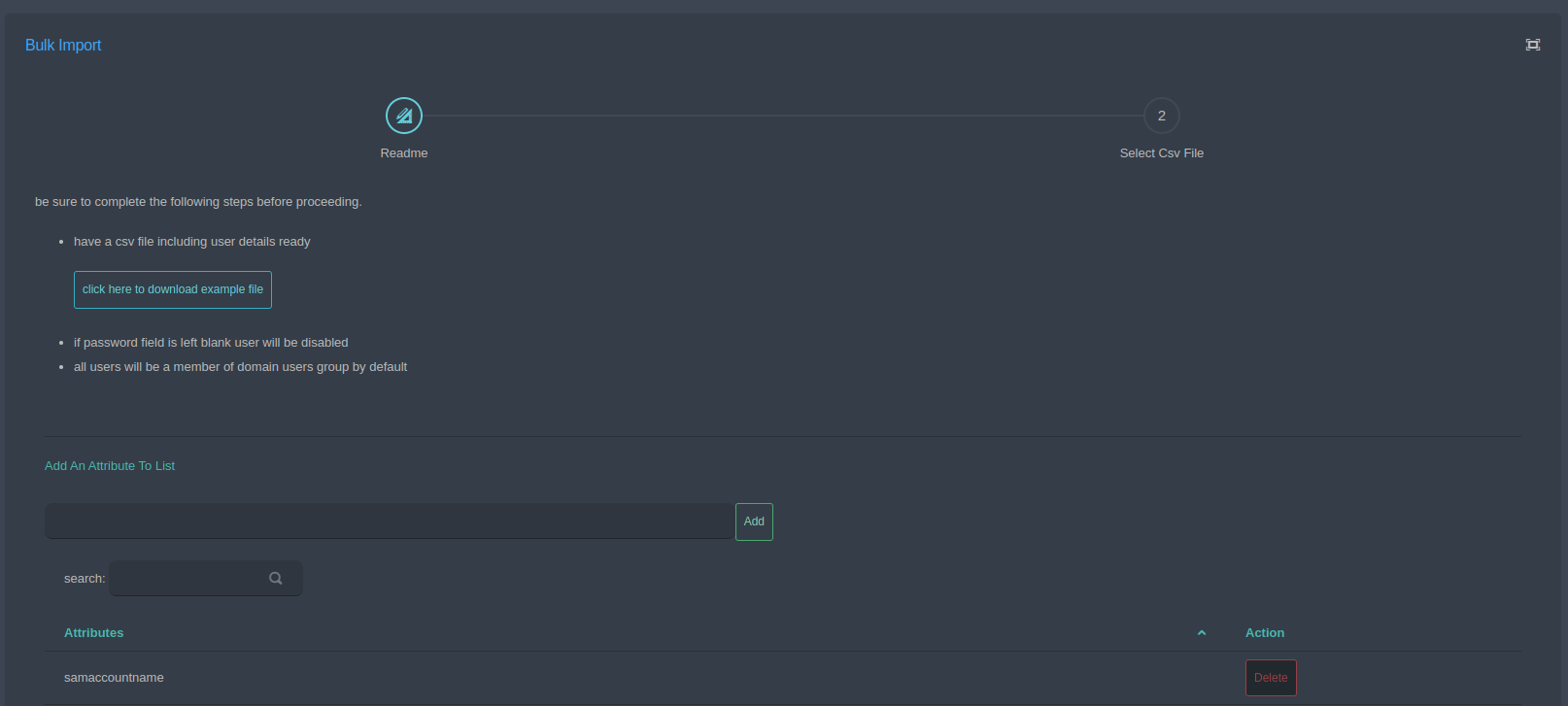
Click on the Choose File button to select the CSV file you just saved.
Click on the Finish button to start the import process.
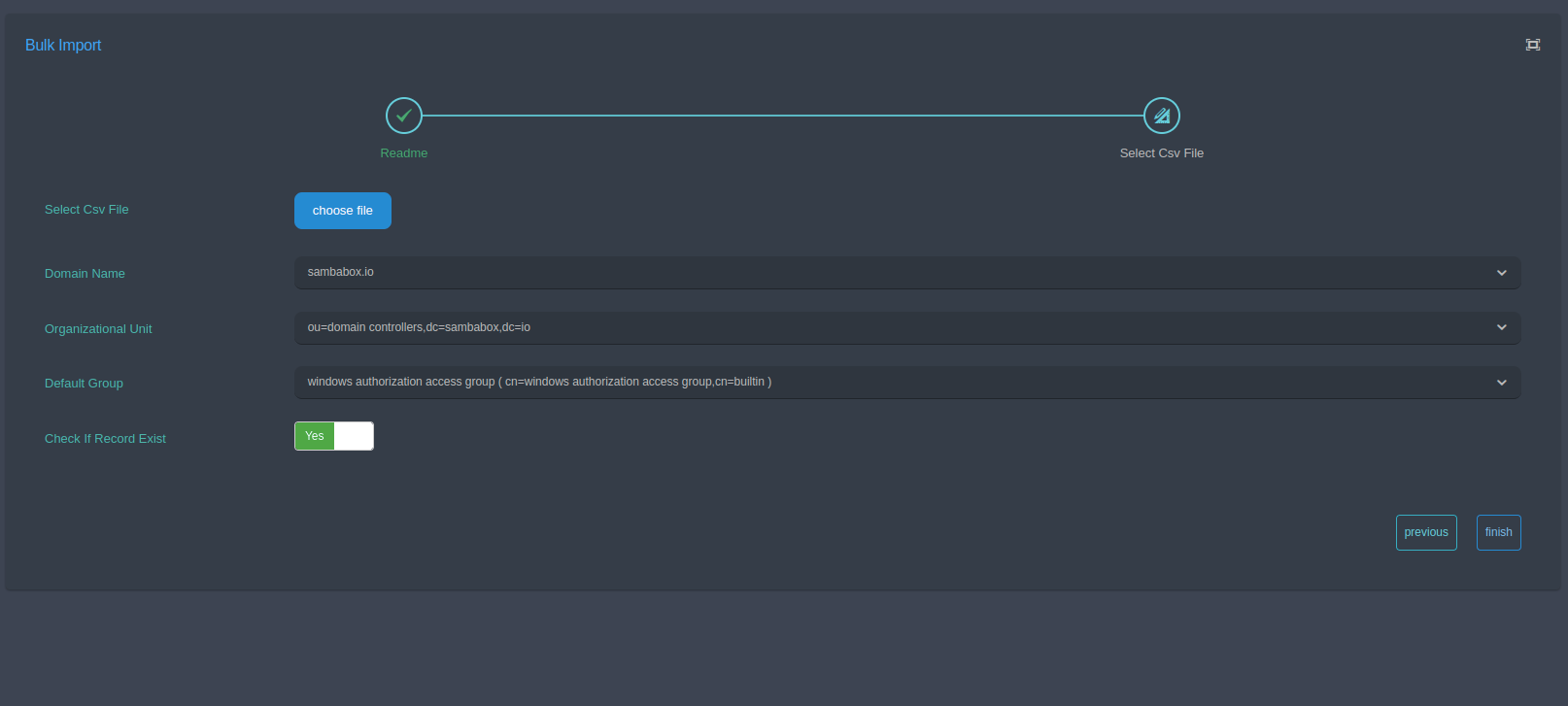
Warning
givenname, sn, samaccount and password fields are mandatory on the CSV file. Other selectable features and information can be found on the Bulk Import section.