Custom Attributes
What are Custom Attributes in SambaBox?
Custom attributes in SambaBox refer to additional fields or properties that can be defined and added to objects within the directory to meet specific organizational needs. These attributes allow administrators to store additional information about users, groups, or other objects that are not covered by the default schema attributes. For example, an organization might add custom attributes to store employee IDs, department codes, or other business-specific data. By utilizing custom attributes, SambaBox can be tailored to better align with the unique requirements and workflows of the organization.
Below form is used to create and manage custom attributes in SambaBox. Each field in the form has a specific function as described below:
Attribute Name: This field is used to enter the name of the custom attribute you want to create.
Attribute Syntax: This dropdown menu allows you to select the syntax or data type of the attribute. In this example, “2.5.5.5 PrintableString” is selected, which indicates that the attribute will be a printable string.
Description: This field is used to provide a description of the custom attribute, explaining its purpose or use.
OID (Object Identifier): This field is for entering the OID of the custom attribute. The OID is a unique identifier assigned to the attribute. There is also a “Generate OID” button that can be used to automatically generate an OID for the attribute.
Is Single Value?: This checkbox indicates whether the custom attribute should be a single value or can have multiple values. If checked, the attribute will accept only a single value.
Assigned Objects: This field shows the objects to which the custom attribute is assigned. In this example, it shows that the attribute is assigned to “CN=Computer, CN=Schema, CN=Configuration, DC=sambabox, DC=io”.
Reset: The “Reset” button clears all the fields in the form, allowing you to start over.
Add: The “Add” button saves the new custom attribute with the specified details.
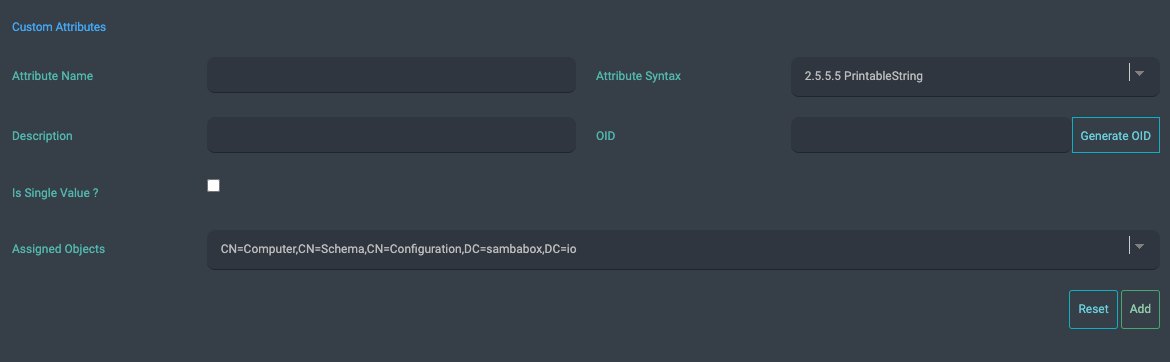
LAPS
What is LAPS in SambaBox?
LAPS (Local Administrator Password Solution) in SambaBox is a feature that provides a management solution for local administrator account passwords of domain-joined computers. It automatically manages the local administrator passwords on each computer, setting them to a unique, random value and storing them securely in the directory. This enhances security by ensuring that passwords are regularly changed and not shared among multiple computers. LAPS also allows administrators to retrieve the current password when needed, ensuring secure access while preventing unauthorized use.
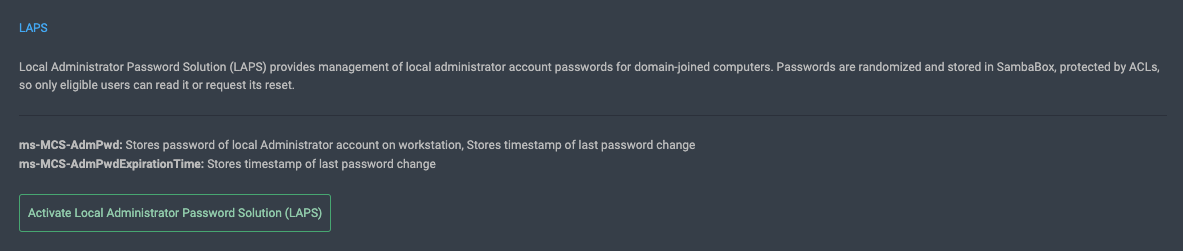
EduPerson & SCHAC (YETKIM)
What is EduPerson Schema and What Does It Do?
The EduPerson schema is a set of attributes designed to facilitate the management and exchange of identity information within educational institutions. It extends the standard directory schema to include attributes relevant to the academic environment, such as affiliations, roles, and organizational units. This schema helps institutions standardize and streamline identity management, allowing for consistent and interoperable data sharing across different systems and institutions.
What is SCHAC Schema and What Does It Do?
The SCHAC (SCHema for Academia) schema is another set of attributes specifically designed for the academic sector. It complements the EduPerson schema by providing additional attributes that are crucial for higher education institutions, such as academic titles, qualifications, and affiliations. SCHAC enhances the ability to represent detailed academic and organizational data, supporting advanced identity management and data interoperability within and between institutions.
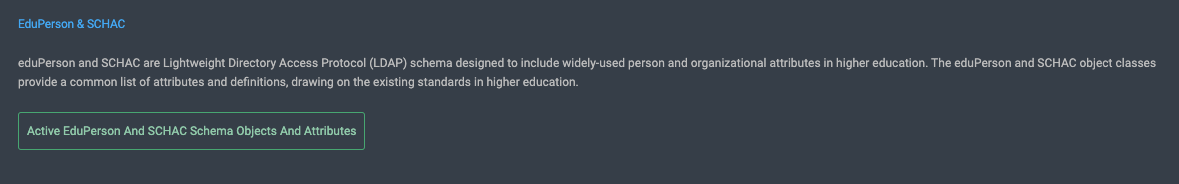
Schema Extension
What is Schema Extension?
Schema extension in directory services like Active Directory (AD) involves adding new objects (object classes) or attributes to the existing schema. This process is carried out to meet application requirements or to support new data types that are not natively supported by AD. If schema extension is performed carelessly, it can lead to serious systemic and operational risks. These risks are significant not only from a technical perspective but also in terms of security and continuity. You can safely perform schema extension by uploading update files prepared by the Sambabox team from this area. This also allows schema extension operations to be performed without waiting for a new version to be released. To request the update files you need, you can contact the Sambabox team.
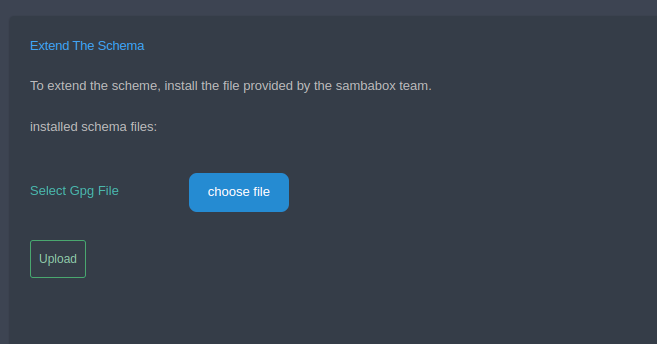
General Settings
What is it used for?
When this button is pressed, the LDAP schema is extended to store the general settings.
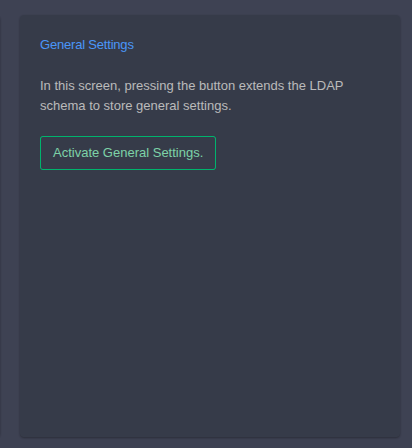
Warning
You can only perform Custom Attribute and LAPS operations on SambaBox with the Schema Administrator role.
Schema extensions are irreversible, so you must perform operations carefully.