Disable Inactive Accounts
It may be necessary to find and disable some accounts in domains after long period of inactivity.
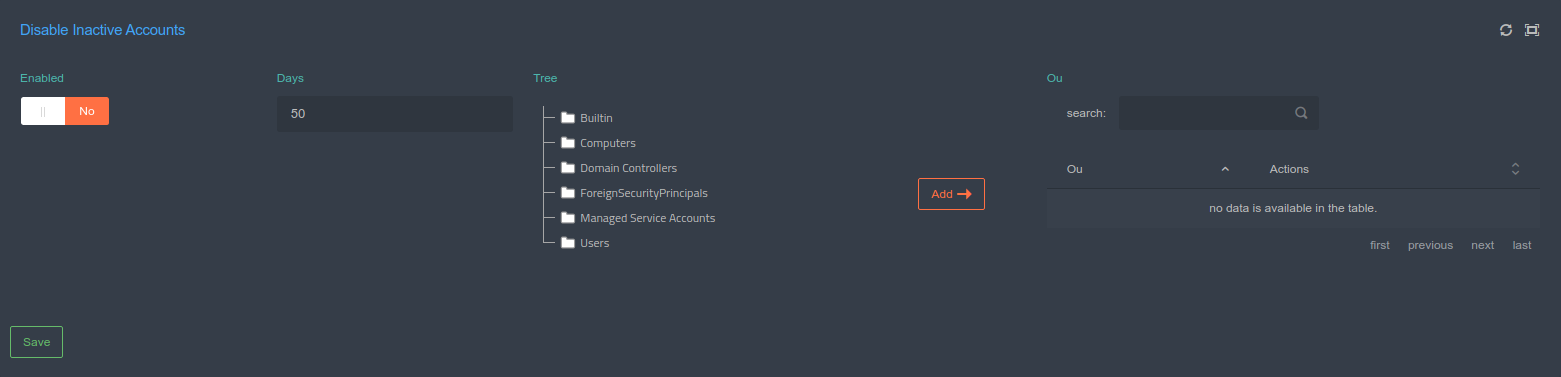
To do this, follow the steps below.
Enable the Disable Inavtive Accounts selection.
Enter the day value to find accounts that are not used up to the day you specify.
Select which OU to check from the tree view and press the [Add] button.
If necessary, delete the OU you selected and add a new OU.
Press the [Save] button.
Note
This operation will run at 23:30 every night as a scheduled task. To cancel, select No in the active section.