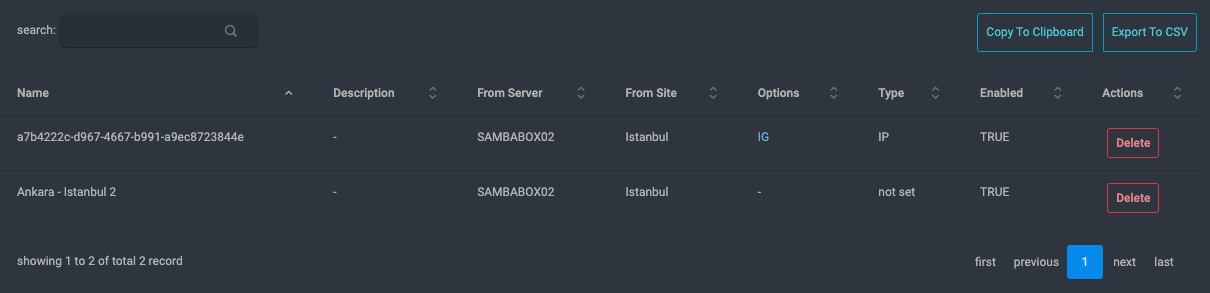Manage NTDS Connections
NTDS Connections play a vital role in the functioning of SambaBox, which is a central component in network environments. These connections facilitate the replication of directory data between domain controllers (DCs) within an SambaBox domain or forest, ensuring that changes made to directory objects are synchronized across the network. Here’s a detailed explanation of NTDS Connections:
Replication: NTDS Connections are responsible for the efficient and timely replication of directory data, which includes user accounts, group memberships, security policies, and more. Replication ensures that all DCs in a domain or forest have consistent and up-to-date information.
Topology Knowledge: Each DC maintains knowledge of the directory replication topology, which defines how DCs are connected and which DCs replicate data with each other. NTDS Connections help create and maintain this topology.
Two-Way Communication: NTDS Connections establish two-way communication channels between DCs for data replication. These connections are used for sending and receiving directory updates, ensuring that changes are propagated in both directions.
Schedule and Bandwidth Control: Administrators can configure NTDS Connections to control replication schedules and bandwidth usage. This allows them to optimize replication traffic to suit the network’s capacity and minimize disruptions during peak usage times.
Bridgehead Servers: Within each domain, specific DCs known as bridgehead servers are responsible for managing NTDS Connections and controlling replication traffic. These servers ensure efficient data flow throughout the network.
Security: NTDS Connections use secure communication channels, ensuring that sensitive directory data is protected during replication.
In summary, NTDS Connections are a critical component of SambaBox, enabling the reliable and secure replication of directory data across a network of domain controllers. Properly configured and managed NTDS Connections are essential for maintaining directory’s integrity, consistency, and overall functionality in complex network environments.
A typical NTDS connection in SambaBox looks like below.
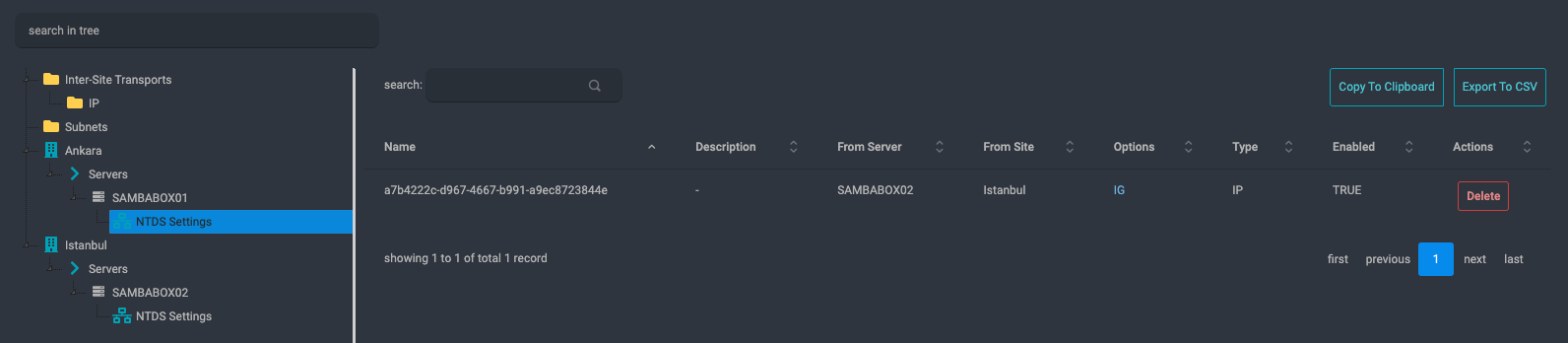
Create New NTDS Connection
A new NTDS connection object can be created by right click on NTDS Settings container in specific server.
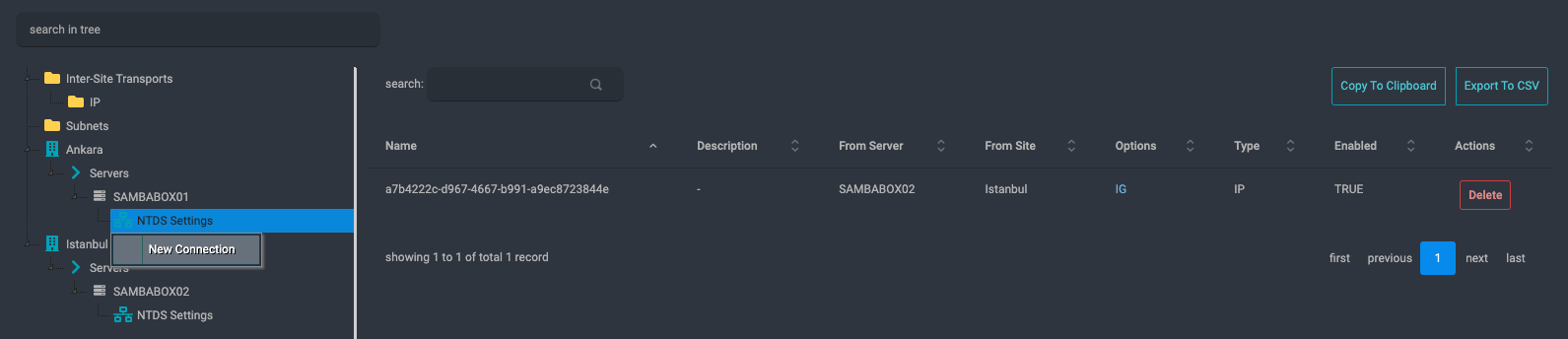
A windows will appear asking the name of the new connection and the Server object it will replicate from.
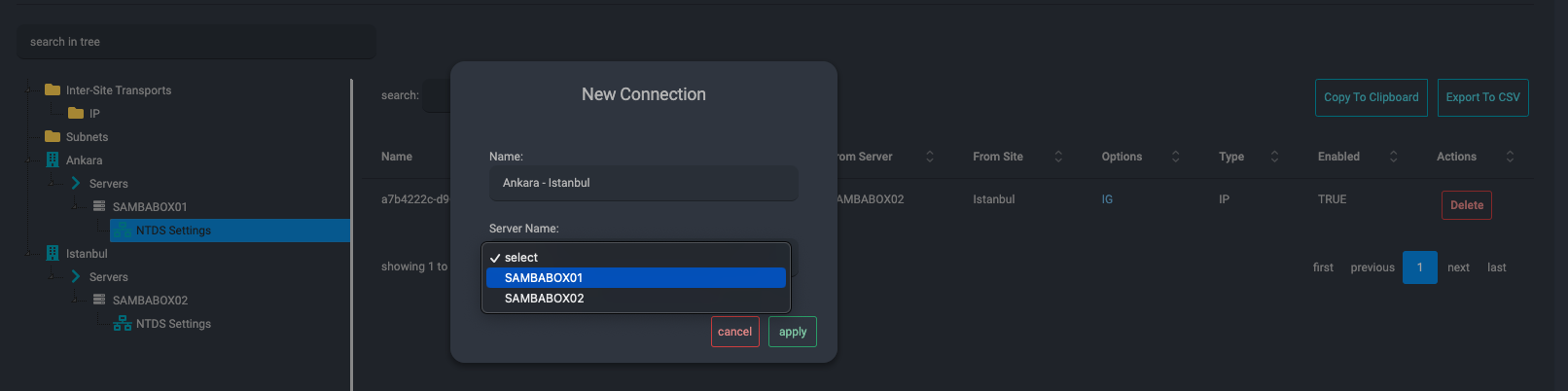
Now SAMBABOX01 server in Ankara Site will replicate from SAMBABOX02 server in Istanbul site. The name, description, and options fields on the created link row can be updated.
Hint
Please wait for at least 15 minutes for replication links to settle down.
Delete NTDS Connection
A NTDS connection object can be deleted by clicking delete button on NTDS Settings** table on the right.