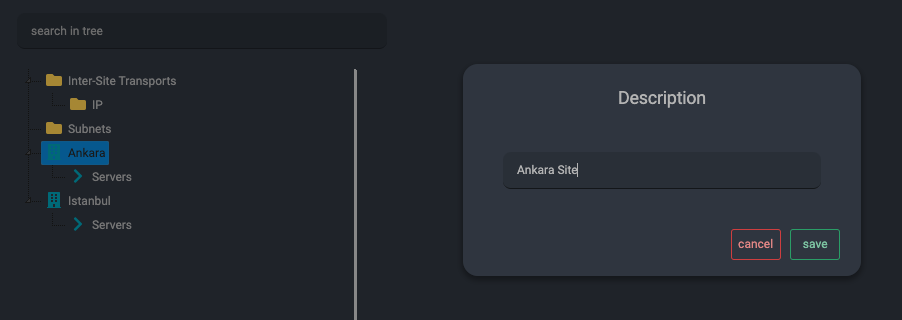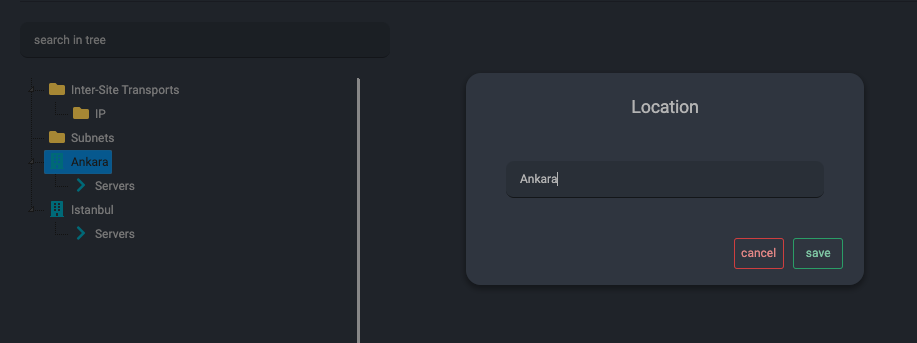Manage Sites
SambaBox sites are network structures organized based on the physical locations of large networks. A site groups subnets and servers to facilitate fast and efficient communication, optimizing data traffic and improving access between remote locations. Each site typically has its own security and management settings. SambaBox sites are used to better control and optimize network management in large organizations.
Warning
in a Fully Connected Mesh Network Topology all domain controllers can talk to each and in a Hub-and-Spoke Network Topology SPOKE domain controllers can not talk to each other !
Create A New Site
A new site can be created by clicking on Create New Site Link button and sliding down new site form located on Sites & Subnets screen.
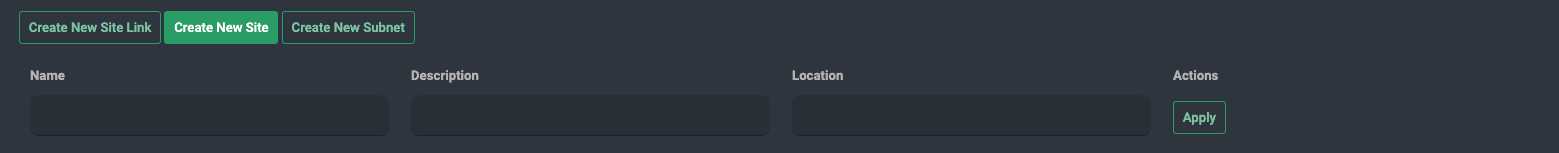
Enter Name, Description and Location of your site for easier reference in the future.
After new site creation you can see the newly created site on the site tree view
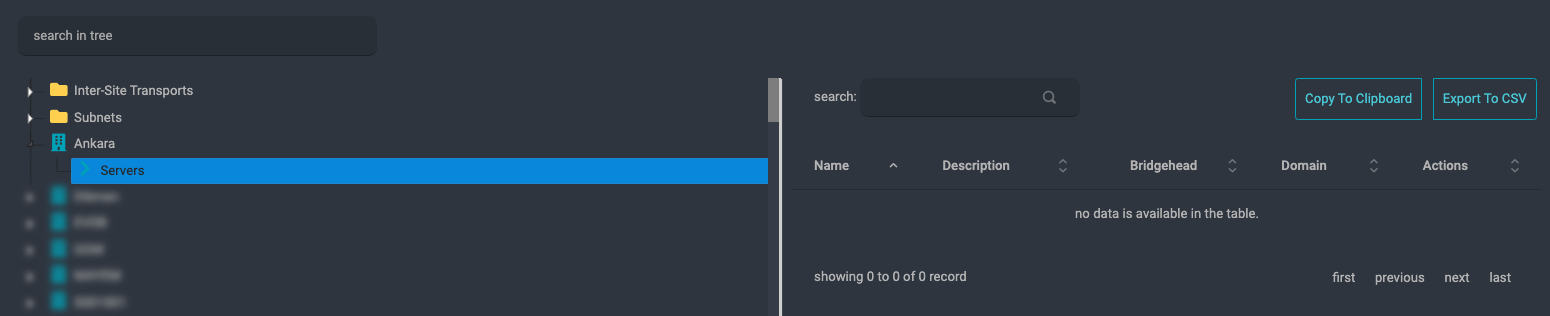
Servers table will be filled when you join domain controllers in this site lie below.
There is right click menu options on the new site created located on the tree view.
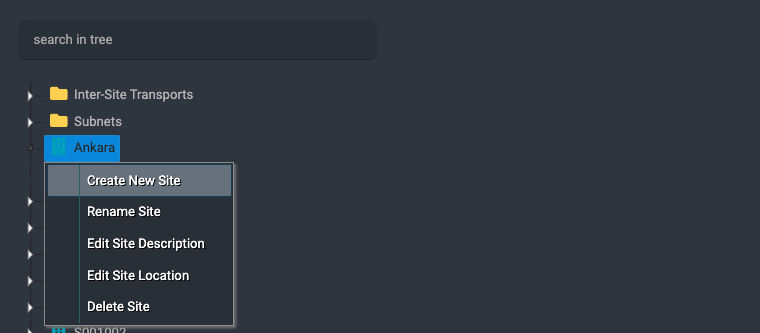
Options are descripbed below
Create new Site
Functions same as the create new site button.
Rename Site
Edit Site Description
Edit Site Location
Delete Site
Deletes a Site with all of the objects in it.
Warning
Always be careful using Delete functions !