Groups
For the group operations in the SambaBox Enterprise Directory, you can do the edit / rename / pso / delete operations by right clicking on the group object. You may also drag/drop from the right tree to the left tree individually or collectively to a different organizational unit.
By right clicking on the group object and selecting edit; you can view the detailed information of the relevant group, move to another organizational unit, perform group type and group membership operations.
Add Group
You can add a group by right clicking on an organization unit and selecting Add Group or left clicking on the GROUP [+] tab.
The organizational unit to which the group will be added can be selected from the enterprise directory tree structure.
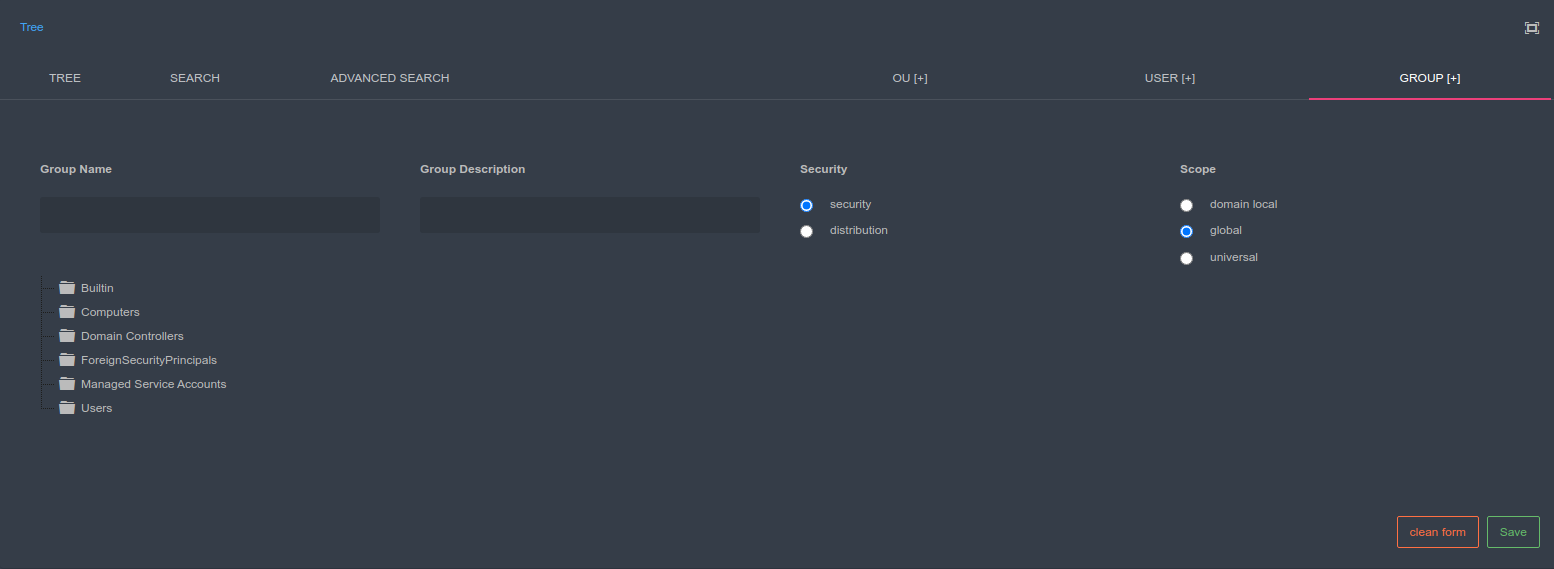
Warning
While defining the group in the directory structure;
Group Name
Group Definition
Group Type
fields must be filled.