Organizational Units
With the right click menu on organizational unit at the tree, you can do the following actions:
Add new organizational unit
Add user to OU
Add group to OU
Rename
Move
Protect Against Deletion
Delete OU
You can also drag/drop from the right tree to the left tree individually or collectively to a different organizational unit.
Organizational unit name can be changed by clicking on [Rename] button located at left bottom of the screen.
Moving an organizational unit under another organizational unit can be done by clicking on the [Move] button.
Prevents users (and automated processes) from deleting this organizational unit until protection is turned off by clicking on the [Protect Against Deletion] button.
Add Organizational Unit
You can add new organizational unit by simply right clicking on Root or other organizational unit object or by clicking on OU [+] tab located on top-right of the screen.
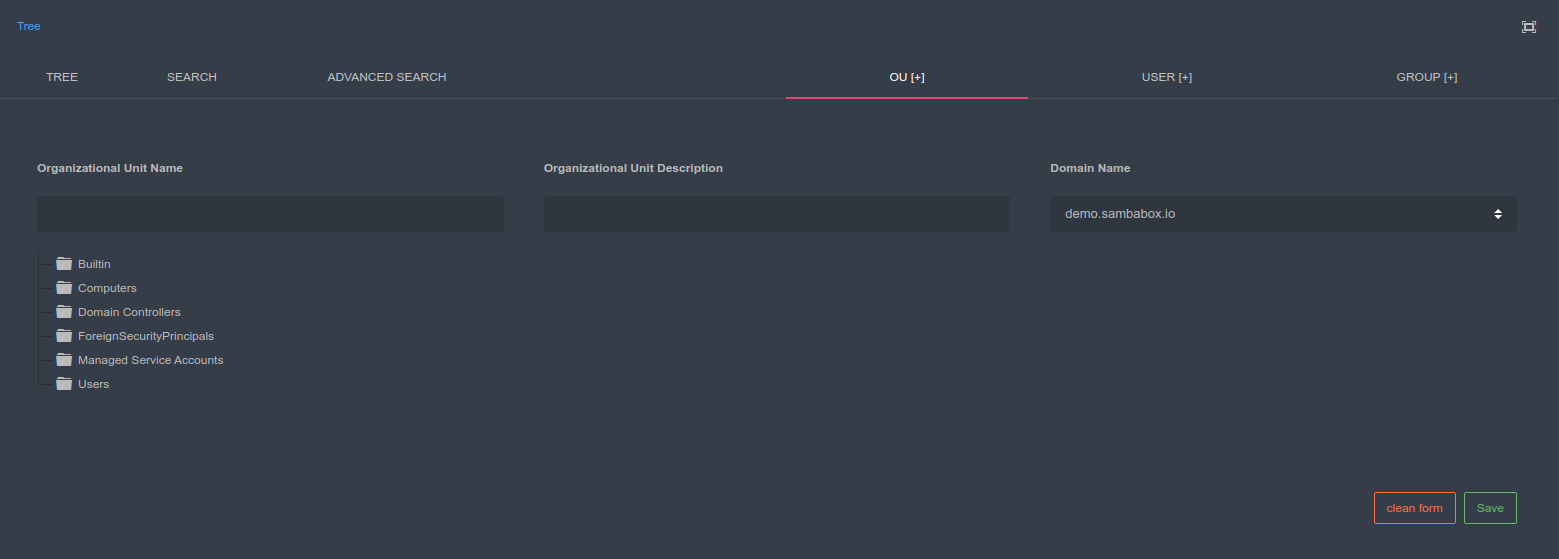
Warning
While creating new organizational unit
Organization Unit Name
Organization Unit Definition
fields must be filled. The place where the organizational unit will be created should be selected from the enterprise directory tree structure.